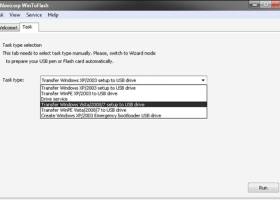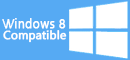WinToFlash - Windows 8 Downloads

WinToFlash 1.13.0000
WinToFlash 1.13.0000 - Key details
| License: | Freeware |
|---|---|
| Price: | FREE |
| File Size: | 8.77 MB |
| Released: | Nov 7, 2017 |
| Downloads: | Total: 23532 | This Week: 0 |
| Keywords: | Win2flash, WinToFlash, user-friendly, Win2USB, time-efficient, data transfer, seamless installation, USB installer, Win To Flash, multiple languages, Novicorp, USB bootable, Windows to USB, Transfer |
| Author: | Novicorp |
| Author URL: | http://wintoflash.com |
 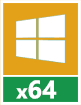 |
Windows 8 Downloads - WinToFlash awards
WinToFlash - Full description
WinToFlash is a powerful software that simplifies the process of creating bootable USB drives from Windows installation media, live CDs, and DVDs. Developed by Novicorp, this program is designed for Windows 8 and allows users to quickly and easily create a Windows installer on a USB drive, making it a must-have tool for IT administrators, developers, and tech enthusiasts. The intuitive interface, along with a wealth of features such as pre-formatting, partition scheme selection, and NTFS file system support, sets WinToFlash apart from other similar tools. Download WinToFlash today and make your USB drives bootable in no time!
WinToFlash for Windows 8 - Users' reviews
Works like a charm..yes, does has it's eventual hiccups but nothing worth mentioning..truly, a marvel of a product..kudos dev's and especially tester's..[psst..im a QA myself.. :D]
WinToFlash for Windows 8 - Post your review
WinToFlash Windows 8 related downloads
Windows 8 Coupons
-
MacX DVD Video Converter
58% Off -
WinX DVD Copy Pro
42% Off -
MacX DVD Ripper Pro
50% Off -
WinX DVD Ripper
50% Off -
EaseUS
20% off
Saved Downloads
Click "Save" next to each software.
Would you like to receive announcements of new versions of your software by email or by RSS reader?
FREE Registration Here!
Win8 Download Picks
Top Win8 Downloads
- iCare Data Recovery Software Enterprise
- Astatix Launcher
- WinStep Xtreme
- Media Creation Tool x64
- Shutter
- 1Click Uninstaller
- Advanced Uninstaller PRO
- Vectir WiFi and Bluetooth Remote Control
- Argente - Registry Cleaner
- Talisman Desktop
- Disk Savvy Ultimate x64
- Disk Sorter Pro x64
- Windows 8
- File Recovery
- Disk Savvy x64