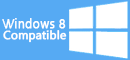Smart Windows App Blocker - Windows 8 Downloads

Smart Windows App Blocker 3.0
Introducing Smart Windows App Blocker - a powerful software for Windows 8 that allows you to effortlessly block unwanted applications. Take control of your system's security and productivity with this innovative tool.
Smart Windows App Blocker 3.0 - Key details
| License: | Freeware |
|---|---|
| Price: | FREE |
| File Size: | 3.26 MB |
| Released: | Dec 6, 2016 |
| Downloads: | Total: 2691 | This Week: 0 |
| Keywords: | process locker, productivity, program locker, app blocker tool, app locker tool, software review, application blocker, Smart Windows App Blocker, program blocker, app blocker, process blocker, user-friendly, Windows application, app locker, SecurityXploded, security |
| Author: | SecurityXploded |
| Author URL: | http://SecurityXploded.com |
 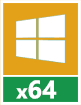 |
Windows 8 Downloads - Smart Windows App Blocker awards
Smart Windows App Blocker - Full description
Introducing "Smart Windows App Blocker" by SecurityXploded - a powerful software for Windows 8 that allows users to effortlessly block any unwanted applications. With its intuitive interface and robust features, this app blocker provides enhanced security and control over your system. Download now and experience seamless protection against unauthorized software installations.
Smart Windows App Blocker for Windows 8 - Users' reviews
Smart Windows App Blocker 1.5
review by John (Aug 18, 2014)





Edited Comment:
If you do block the Smart Windows App Blocker, go to "C:Program Files (x86)SecurityXplodedSmartWindowsAppBlocker" or wherever you installed it). Rename it and then take it off the block list.
If you do block the Smart Windows App Blocker, go to "C:Program Files (x86)SecurityXplodedSmartWindowsAppBlocker" or wherever you installed it). Rename it and then take it off the block list.
Smart Windows App Blocker 1.5
review by John (Aug 18, 2014)





I tested it out on a few programs. I love this app!! This is just about exactly what I was looking for.
Three suggestions though:
-DO NOT allow it to block itself(yes, I tested it by blocking itself. DO NOT DO IT)
-Add a button to put a password just to open up the App Blocker
-Add a button to check for updates
Three suggestions though:
-DO NOT allow it to block itself(yes, I tested it by blocking itself. DO NOT DO IT)
-Add a button to put a password just to open up the App Blocker
-Add a button to check for updates
Smart Windows App Blocker 1.5
review by Cemal dereli (Nov 23, 2013)





It is very very bad , try to rename blocked Application , and you will see that it works again , childish
Smart Windows App Blocker for Windows 8 - Post your review
Smart Windows App Blocker Windows 8 related downloads
Smart Windows App Blocker is the Free Tool to quickly Block or Unblock any Windows Application with just a click. It is the ...
Windows 8 Coupons
-
WinX MediaTrans
63% Off -
WinX DVD Copy Pro
42% Off -
MacX Video Converter Pro
56% Off -
Advanced SystemCare
40% Off -
WinX HD Video Converter
56% Off
Saved Downloads
You have not saved any software.
Click "Save" next to each software.
Click "Save" next to each software.
Would you like to receive announcements of new versions of your software by email or by RSS reader?
FREE Registration Here!
Win8 Download Picks
Top Win8 Downloads
- Privacy Eraser Free
- OpenVPN x64
- Google Password Decryptor
- CyberScrub Security With Media Wiper
- Trend Micro Virus Pattern File
- Cookie Monster
- Password Dump for Gmail
- Prey x64
- Sticky Password PRO
- hide.me VPN for Windows
- Hotspot Shield
- DewVPN unlimited free VPN for Windows
- Shellfire VPN
- GSA Delphi Induc Cleaner
- OpenVPN