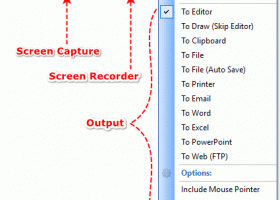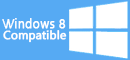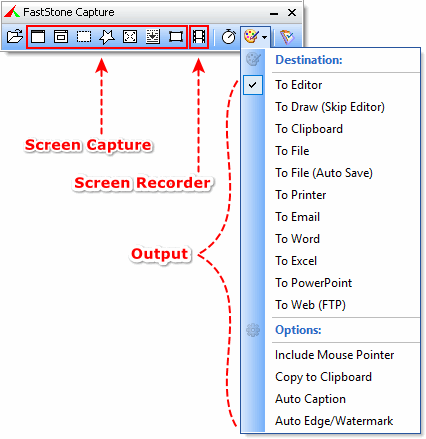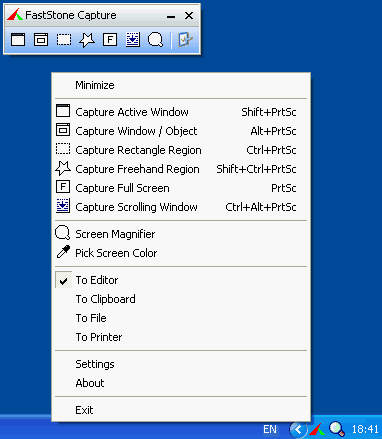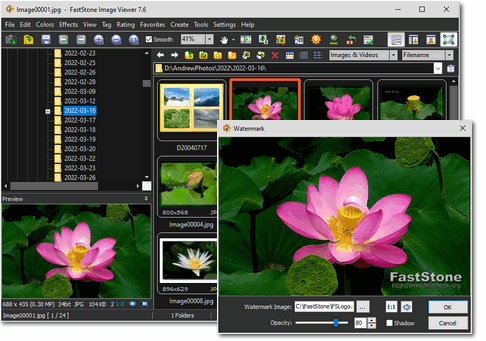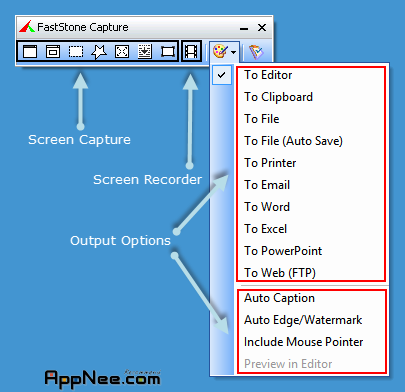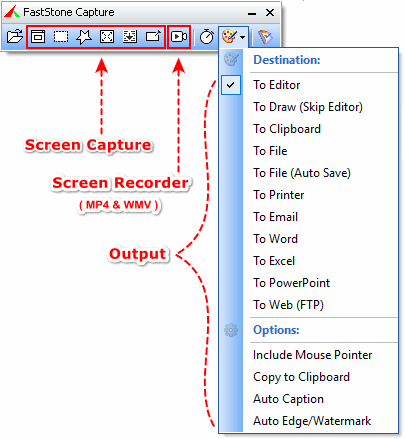Portable FastStone Capture - Windows 8 Downloads

Portable FastStone Capture 10.9
Discover Portable FastStone Capture, a powerful, lightweight screen capture tool for Windows 8. Offering versatile features like screen recording, image editing, and color picking, it's your go-to for all screen capture needs.
Portable FastStone Capture 10.9 - Key details
| License: | Trialware |
|---|---|
| Price: | FREE |
| File Size: | 13.50 MB |
| Released: | Nov 29, 2024 |
| Downloads: | Total: 372 | This Week: 0 |
| Keywords: | FastStone Soft, view, screen capture, lightweight software, capture window, make screenshot, screenshot, screen recording, high-quality output, Portable FastStone Capture, user-friendly interface, image editing, capture |
| Author: | FastStone Soft |
| Author URL: | https://www.faststone.org/ |
 |
Windows 8 Downloads - Portable FastStone Capture awards
Portable FastStone Capture - Screenshots
Portable FastStone Capture - Full description
Discover the power of seamless screen capture with Portable FastStone Capture, a dynamic software developed by FastStone Soft. This tool is perfect for Windows 8 users who need to capture and annotate anything on the screen including windows, objects, menus, full screen, rectangular/freehand regions, and scrolling windows/web pages. It also offers innovative features like screen recording with voiceover, image editing, and powerful effects. With its user-friendly interface, it's a breeze to use. Whether you're a professional needing detailed captures or a student creating study materials, Portable FastStone Capture is your ultimate solution.
Portable FastStone Capture for Windows 8 - Post your review
Portable FastStone Capture Windows 8 related downloads
CCMan Lite captures and converts pixel colors on the screen. With a simple keyboard shortcut, capture the colors that you want. Convert them into ...
MadCap Capture is a state-of-the art software program that lets you easily capture anything that displays on your computer screen and ...
FastStone Image Viewer is a fast, stable, user-friendly image browser, converter ... a nice array of features that include image viewing, management, comparison, red-eye removal, emailing, resizing, cropping and ...
A full-featured screen capture tool, Intuitive image editor, color picker, color palette, ... protractor, crosshair, whiteboard and more. Features: Capture anything Take screenshots of an entire screen, an ...
... Image Link Generator’, ‘Image Optimizer’, ‘Image Resizer’, ‘Image Viewer’. Convert, optimize, resize and rotate photos, or capture screenshots Among other functions included by Imaging, you ...
Portable AMP Tile Viewer is a handy utiliy desgned to enable you to view your images images as a mosaic, using the ...
... your photos in seconds, and real time live view output will help you focus and compose the scene. Scripting language ...
... tutor for MS-Word/Excel etc). Using Wink you can capture screenshots, add explanations boxes, buttons, titles etc and generate ... create the tutorial for explaining better. Input formats: Capture screenshots from your PC, or use images in ...
... is an open-source program that lets you take screenshots, save them in your clipboard, hard disk or ... to over 25+ different remote locations. ShareX can capture screenshots with different shapes: rectangle, rounded rectangle, ellipse, ...
... a solution to users who want to automatically capture and save web camera snapshots at a specific interval. Saves can ...
Windows 8 Coupons
-
WinX DVD Copy Pro
42% Off -
EaseUS
20% off -
MacX DVD Ripper Pro
50% Off -
WinX MediaTrans
63% Off -
FREE VPN PROXY by SEED4.ME WINDOWS
Free VPN by Seed4Me
Saved Downloads
You have not saved any software.
Click "Save" next to each software.
Click "Save" next to each software.
Would you like to receive announcements of new versions of your software by email or by RSS reader?
FREE Registration Here!