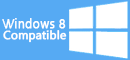Flash to BMP Converter Command Line - Windows 8 Downloads
Flash to BMP Converter Command Line v2.0
Discover the powerful Flash to BMP Converter Command Line for Windows 8. Easily convert Flash files to BMP images with this efficient software. Perfect for professional use and simple to navigate.
Flash to BMP Converter Command Line v2.0 - Key details
| License: | Shareware |
|---|---|
| Price: | $299.00 |
| File Size: | 666 kB |
| Released: | Dec 29, 2011 |
| Downloads: | Total: 49 | This Week: 0 |
| Keywords: | Flash to BMP Converter, video to flash conversion, swf to tga, software review, VeryDOC.com Inc, image extraction, swf to pcx, versatile functionality, batch processing, Command Line, swf to bmp |
| Author: | VeryDOC.com Inc |
| Author URL: | http://www.verydoc.com |
 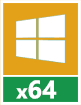 |
Windows 8 Downloads - Flash to BMP Converter Command Line awards
Flash to BMP Converter Command Line - Full description
Introducing the powerful "Flash to BMP Converter Command Line" by VeryDOC.com Inc. This exceptional software effortlessly converts Flash files to BMP images, providing seamless integration with Windows 8. With its command line interface, it offers advanced customization options for professionals. Unlock the potential of your Flash content with this efficient and reliable converter. Download now and experience the convenience of Flash to BMP conversion on your Windows 8 device.
Flash to BMP Converter Command Line for Windows 8 - Post your review
Flash to BMP Converter Command Line Windows 8 related downloads
Flash to BMP Converter is so powerful that it is valuable for ... file formats to image file formats. Features of Flash to BMP Converter: 1.Support running in both of 32-bit and 64-bit ...
VeryDOC SWF to BMP Converter Command Line can be called with other software application.It will ... during file format converting,say from video to jpg. SWF to BMP Converter Command Line supports these options: 1. Run ...
VeryDOC Flash to PNG Converter Command Line can be called with other software application.It will ... during file format converting,say from video to jpg. Flash to PNG Converter Command Line supports these options: ...
VeryDOC Raster to Vector Converter Command Line uses advanced algorithms to calculate the paths of ... and scientific activity. Features of Raster to Vector Converter Command Line: 1.Support Microsoft Windows 2000 and later ...
VeryDOC SWF to JPG Converter Command Line can be called with other software application.It will ... converting,say from video to jpg. SWF to JPG Converter Command Line supports these options: 1. Run on ...
VeryDOC Flash to Image Converter Command Line can be called with other software application.It will ... during file format converting,say from video to jpg. Flash to Image Converter Command Line supports these options: ...
PowerPoint to Video Converter Command Line may be used to record slide show to video via command line. You're permitted to record slide show in presetting ...
VeryDOC Flash to JPG Converter Command Line can be called with other software application.It will ... during file format converting,say from video to jpg. Flash to JPG Converter Command Line supports these options: ...
Image PDF to Text Converter is designed for running MS-DOS interface and converting ... many kinds of languages. Raster to Text OCR Converter Command Line supports these options: 1. Support all ...
With HTML Converter Command Line, can convert files from various formats to various formats. With the command line version, you can call implement the conversion task ...
Windows 8 Coupons
-
WinX DVD Ripper
50% Off -
Media Player Morpher
85% Off -
FREE VPN PROXY by SEED4.ME WINDOWS
Free VPN by Seed4Me -
IObit Uninstaller
35% Off -
Driver Booster
35% Off
Saved Downloads
You have not saved any software.
Click "Save" next to each software.
Click "Save" next to each software.
Would you like to receive announcements of new versions of your software by email or by RSS reader?
FREE Registration Here!
Win8 Download Picks
Top Win8 Downloads
- Microsoft Office 2013
- Microsoft Excel
- 4POSRENTAL
- Microsoft Excel Viewer
- Microsoft Office 2010 x32
- Microsoft Office 2007 Service Pack
- SQLite Developer
- Microsoft Office 2016
- Donarius
- Microsoft Office 2010 x64
- ToDoList
- Bluebeam PDF Revu Standard Edition x64
- Microsoft Office 365
- Convert Database
- Microsoft Office 2010 Service Pack