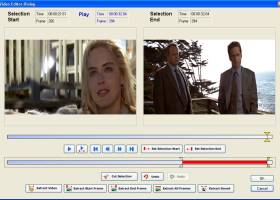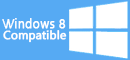AutoScreenRecorder Pro - Windows 8 Downloads

AutoScreenRecorder Pro 5.0.781
Discover AutoScreenRecorder Pro, a powerful software that allows you to effortlessly capture and record your screen activities on Windows 8. Enhance your productivity and create professional videos with this intuitive tool.
AutoScreenRecorder Pro 5.0.781 - Key details
| License: | Trialware |
|---|---|
| Price: | $49.95 |
| File Size: | 111.00 MB |
| Released: | Feb 28, 2023 |
| Downloads: | Total: 212 | This Week: 1 |
| Keywords: | editor, Wisdom Software Inc., advanced features, screen recording, desktop recording, create tutorial, capture, software review, record desktop, AutoScreenRecorder Pro, recorder, video capture, user-friendly interface, record screen |
| Author: | Wisdom Software Inc. |
| Author URL: | https://www.wisdom-soft.com/ |
 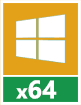 |
Windows 8 Downloads - AutoScreenRecorder Pro awards
AutoScreenRecorder Pro - Full description
Welcome to the ultimate destination for Windows 8 software downloads! Discover the remarkable AutoScreenRecorder Pro, crafted by Wisdom Software Inc. This powerful tool empowers you to effortlessly capture and record your screen activities with precision and ease. Whether for professional presentations, tutorials, or gaming moments, AutoScreenRecorder Pro delivers exceptional quality and flexibility. Don't miss out on this must-have software for Windows 8 users.
AutoScreenRecorder Pro for Windows 8 - Post your review
AutoScreenRecorder Pro Windows 8 related downloads
... you record streaming content or online video? Replay Video Capture for PC is the best way to make ... hard-to-record sources. Use it to record online video, capture streaming video content, and save anything else playing ...
Debut Video Capture and Screen Recorder Software, developed by NCH Software, is a versatile ... One of the standout features of Debut Video Capture is its ability to record from a variety ...
Transfer, capture, record and encode video from various devices with Soft4Boost Video Capture. Transfer video from DV and miniDV camcorders to ...
Altarsoft Video Capture is an easy-to-use application that can record video ... screen, various devices, files or websites. With Altarsoft Video Capture, users can also grab images from the selected ...
Debut free Screen Capture Software for Windows allows you to easily capture video from your PC. Use Debut to save video captured on your Windows PC directly to your hard ...
Debut is a professional screen capture software. With Debut you can take screenshots or ... times, record computer games, create how to demonstrations, capture video messages, adjust framerates, brightness, contrast, add text ...
iTop Screen Recorder is an all-in-one screen recorder, video editor, and screenshot tool. It helps capture anything on your PC screen to be a ...
Save, Enhance, and Share Video * Capture video from camcorders, digital cameras, phones, DVDs, and ... YouTube, DVD, and more Featuring a high-quality video capture device plus powerful Pinnacle Studio HD v.14 editing ...
Screen recording can be useful when you need to record ... walkthrough, or prepare for a presentation. GiliSoft Screen Recorder is a screen recording software for Windows, it ...
Able MPEG2 Editor lets you remove any parts from MPEG2 (DVD) files without decoding. Using the included video player, you ...
Windows 8 Coupons
-
WinX HD Video Converter
56% Off -
MacX DVD Video Converter
58% Off -
EaseUS
20% off -
MacX DVD Ripper Pro
50% Off -
MacX Video Converter Pro
56% Off
Saved Downloads
You have not saved any software.
Click "Save" next to each software.
Click "Save" next to each software.
Would you like to receive announcements of new versions of your software by email or by RSS reader?
FREE Registration Here!