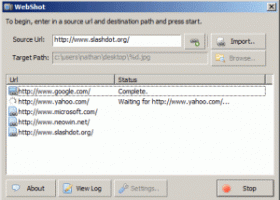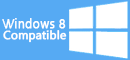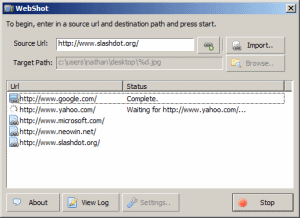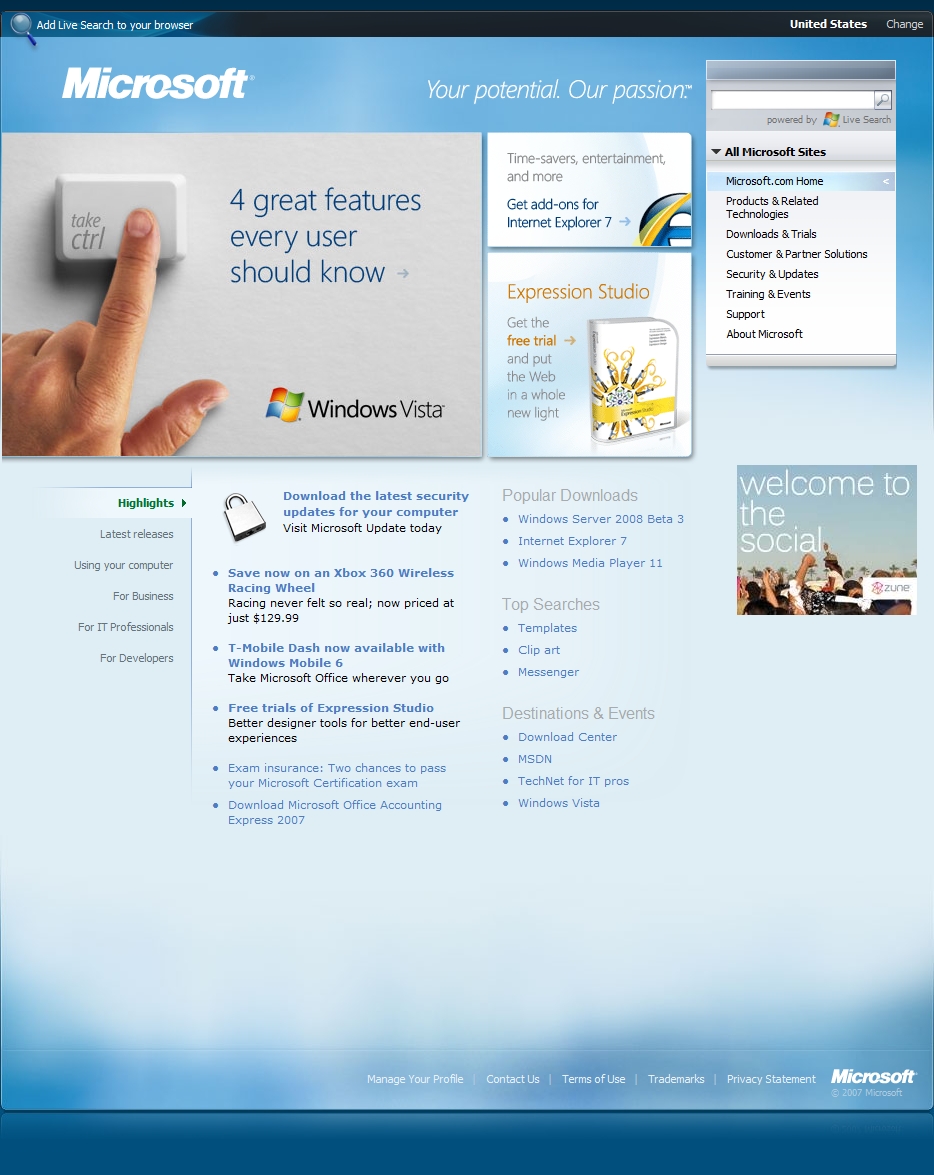WebShot - Windows 8 Downloads

WebShot 1.9.3.1
Explore the world of website screenshots with WebShot! This Windows 8 software allows you to capture full-page images of any website. Perfect for design reviews, presentations, and more!
WebShot 1.9.3.1 - Key details
| License: | Freeware |
|---|---|
| Price: | FREE |
| File Size: | 17.80 MB |
| Released: | Jan 7, 2014 |
| Downloads: | Total: 289 | This Week: 0 |
| Keywords: | website screenshot, website screenshots, Web Shot, HTML converter, capture, WebShot, full-page capture, command line interface, thumbnail generation, take screenshot, screenshot, capture screen, batch processing, Nathan Moinvaziri |
| Author: | Nathan Moinvaziri |
| Author URL: | https://www.websitescreenshots.com/ |
 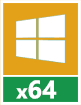 |
Windows 8 Downloads - WebShot awards
WebShot - Screenshots
WebShot - Full description
WebShot, a highly efficient software developed by Nathan Moinvaziri, is a must-have tool for Windows 8 users. This powerful software allows you to take screenshots of web pages right from your desktop. Whether you need a full-page capture or a specific part, WebShot offers flexibility with its customizable options. It's perfect for designers, developers, or anyone needing to capture and save web content for offline viewing or documentation. The software is user-friendly, with a straightforward interface that makes it easy for anyone to use. Experience the convenience and functionality of WebShot today!
WebShot for Windows 8 - Post your review
WebShot Windows 8 related downloads
... a solution to users who want to automatically take screenshots of the websites visited in your browser. There is an option to capture every web page visited or the user can ...
Screenshot Captor portable is designed for grabbing lots of screenshots with minimal intervention. It has great multimon suport ... with external tools like graphic editors, watermarkers, etc. Screenshot Captor also supports unique effects not seen in ...
iTop Screenshot is a free, lightweight, yet powerful screenshot tool. It helps you quickly take screenshots, easily annotate or highlight your captured images, and ...
Screenshot Captor is designed for grabbing lots of screenshots with minimal intervention. It has great multimon suport ... with external tools like graphic editors, watermarkers, etc. Screenshot Captor also supports unique effects not seen in ...
Take screenshots with arrows and circles using F buttons and ... one or multipe arrows or circles on your screenshot, by positioning your mouse cursor where you want ...
Hidden Capture is a lightweight Windows application built specifically for helping you capture your screen activity to multiple image files. ...
FastStone Capture is a powerful, lightweight, yet full-featured screen capture tool that allows you to easily capture and annotate anything on the screen including windows, ...
Moo0 ScreenShot lets you easily save your screenshot images to the specific folder. Do you take screenshots often? Or, have you ever encountered any websites ...
Simple Webpage Capture allows you to take a perfect picture of ... WebPages being large and rather long taking a screenshot of the whole page is a big task. ...
... run this simplest windows program to take a screenshot or screencast with single click and share it ... post to Facebook or wherever you want. Capturing screenshots and record desktop video has never been so ...
Windows 8 Coupons
-
IObit Malware Fighter
35% Off -
Media Player Morpher
85% Off -
IObit Uninstaller
35% Off -
MacX MediaTrans
63% Off -
WinX HD Video Converter
56% Off
Saved Downloads
You have not saved any software.
Click "Save" next to each software.
Click "Save" next to each software.
Would you like to receive announcements of new versions of your software by email or by RSS reader?
FREE Registration Here!