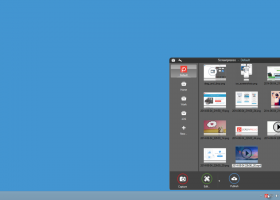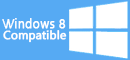Screenpresso - Windows 8 Downloads

Screenpresso 1.6.6.0
Discover the ultimate screen capture and video recording tool for Windows 8. Screenpresso empowers you to effortlessly capture, edit, and share your screen with its intuitive interface and powerful features. Elevate your productivity with this must-have software.
Screenpresso 1.6.6.0 - Key details
| License: | Demo |
|---|---|
| Price: | $28.89 |
| File Size: | 12.00 MB |
| Released: | Jan 4, 2017 |
| Downloads: | Total: 177 | This Week: 0 |
| Keywords: | grabber, capture, screen capture, user-friendly interface, screenshot, software review, screenshot maker, image annotation, desktop recorder, productivity tool, LEARNPULSE, video recording, Screenpresso |
| Author: | LEARNPULSE |
| Author URL: | http://www.screenpresso.com |
 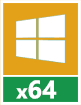 |
Windows 8 Downloads - Screenpresso awards
Screenpresso - Full description
Welcome to the ultimate destination for Windows 8 software downloads! Discover the remarkable "Screenpresso" by LEARNPULSE, a powerful tool that revolutionizes screen capturing and sharing. With its sleek interface and intuitive features, this software effortlessly captures screenshots, records HD videos, and allows instant sharing on social media platforms. Boost your productivity and creativity with Screenpresso, the must-have software for Windows 8 users. Download now and unlock a world of endless possibilities!
Screenpresso for Windows 8 - Users' reviews
Screenpresso 1.3.7
review by iqa (Feb 25, 2013)





Wouah! That's really a great software. Very easy to use and very powerful. A must have !
Screenpresso for Windows 8 - Post your review
Screenpresso Windows 8 related downloads
JingWei Screen Capture tool for Window 2000/XP/Vista/7( maybe more ). Save ... etc.). Features: * 3 ways to capture screen * 3 file formats to store image ...
Free screen capture software to capture screen area, full screen or single window. The ... print out and save to file of the captured image. In case you would like to deliver ...
... easy to learn, completely intuitive and very popular screen capture program. Highly suitable for both technical and non technical users. Capture anything from your monitor(s), annotate, and send to ...
ZapGrab is a fast and easy screen grabber for to copy everything appears in your computer ... how much of the screen you want to capture. Zapgrab is a mega-tool for capturing either the ...
Appnimi Auto Screen Capture lets you capture screenshots of your desktop at regular intervals of time. ... capturing is done automatically. Features of Appnimi Auto Screen Capture * It is free * Easy to use ...
Movavi presents the ultimate screen capture software with full-featured video editor and a host ... install different applications for capturing video calls, grabbing screenshots, recording screencasts, and video editing - Screen Capture ...
EximiousSoft Screen Capture is a full featured screen capture & record software with advanced image editing utilities. ... and its shortcut buttons. It enables to take screenshots of any part of your PC screen, scrolling ...
Auto Screen Capture is a free automated screen capture application for Windows Vista, Windows 7, and Windows 8/10 that enables you to take a screenshot of the primary display at a specified interval ...
My Screen Capture is a simple and little software which help you to take screenshots of Windows desktop. Simply click on the ...
Free screen capture utility - capture desktop, window or region and open in the ... Windows or in your favourite image editor. SliQ Screen Capture comes with a number of options to let ...
Windows 8 Coupons
-
IObit Malware Fighter
35% Off -
WinX DVD Copy Pro
42% Off -
MacX Media Management Bundle
70% Off -
WinX DVD Ripper
50% Off -
Driver Booster
35% Off
Saved Downloads
You have not saved any software.
Click "Save" next to each software.
Click "Save" next to each software.
Would you like to receive announcements of new versions of your software by email or by RSS reader?
FREE Registration Here!