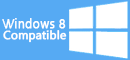Process Priority Optimizer - Windows 8 Downloads
Process Priority Optimizer 2.2.7.125
Welcome to the ultimate solution for optimizing process priority on Windows 8. Enhance system performance effortlessly with Process Priority Optimizer. Maximize efficiency, minimize lag.
Process Priority Optimizer 2.2.7.125 - Key details
| License: | Shareware |
|---|---|
| Price: | $20.00 |
| File Size: | 10.84 MB |
| Released: | Feb 9, 2017 |
| Downloads: | Total: 246 | This Week: 0 |
| Keywords: | HIGH, software review, TASK SCHEDULER, BOOST, LOW, system optimization, multitasking enhancement, 3delite, ABOVE NORMAL, 3DELITE, efficiency improvement, NORMAL, PROCESS SCHEDULER, task prioritization, BOOST FOREGROUND APPLICATION, BOOST FOREGROUND WINDOW, resource allocation, REALTIME, PROCESS, BELOW NORMAL, IDLE, PRIORITY, performance enhancement, BOOST PERFORMANCE, Process Priority Optimizer, ANTI-LOCKUP, PROCESSES |
| Author: | 3delite |
| Author URL: | http://www.3delite.hu/ |
 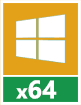 |
Windows 8 Downloads - Process Priority Optimizer awards
Process Priority Optimizer - Full description
Introducing Process Priority Optimizer, a game-changing software developed by 3delite. Designed exclusively for Windows 8, this powerful tool allows you to optimize process priorities, enhancing system performance and responsiveness. With a user-friendly interface and advanced features, it empowers you to customize CPU usage, ensuring smooth multitasking and efficient resource allocation. Say goodbye to lag and hello to a seamless computing experience. Download Process Priority Optimizer now and unlock the full potential of your Windows 8 system.
Process Priority Optimizer for Windows 8 - Post your review
Process Priority Optimizer Windows 8 related downloads
Process Killer to terminate Windows Process. Works from Windows XP onwards. This utility is a Task Manager alternative to terminate Windows process. This utility have a separate downloads for 32 ...
That Windows process viewer shows you detailed Windows process description as well as users opinions from the ... forum. Thus you can learn more about Windows processes running on a computer or identify process in ...
This free File.net Windows Process Viewer displays all running Windows processes on your computer. It shows the Windows file ... path and file size. If you click a process, the file checker connects to the File.net online ...
What the Process Manager is and what you can do with ... see what's happening behind the desktop * which processes are running on your computer * you can ...
... a utility that lets the user terminate/kill multiple processes by selecting the ones you want to kill and press a ...
This software offers a solution to users who want to automatically kill specific running EXEs at specific intervals. Simply enter a ...
... · Notifications - different ways to report · Process manager - total control of your tasks · Security - encryption ...
FileBox eXtender x64 enhances the Windows user interface in several powerful ways. It adds a "push-pin" button to your "top level" ...
... Windows Utility used to explore and kill any process, including services, running on Win 7, Win8 and ... and Win 10 requirements for data storage * Process Enumeration: the application enumerates the processes currently running ...
FileBox eXtender enhances the Windows user interface in several powerful ways. It adds a "push-pin" button to your "top level" windows. ...
Windows 8 Coupons
-
MacX DVD Video Converter
58% Off -
IObit Software Updater
35% Off -
WinX DVD Copy Pro
42% Off -
MacX Video Converter Pro
56% Off -
IObit Malware Fighter
35% Off
Saved Downloads
You have not saved any software.
Click "Save" next to each software.
Click "Save" next to each software.
Would you like to receive announcements of new versions of your software by email or by RSS reader?
FREE Registration Here!
Win8 Download Picks
Top Win8 Downloads
- XePlayer
- CPU Cooling Master - Laptop Cooler
- SuperRam
- BlueStacks App Player
- Realtek High Definition Audio driver
- Directory Monitor Portable
- VisualCron
- Windows 8
- GoodSync2Go
- Advanced Serial Data Logger Lite
- Advanced Driver Updater
- Directory Monitor
- Advanced Serial Data Logger Enterprise
- Copernic Desktop Search Home
- PickMeApp Pro