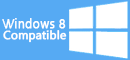OpenOffice Writer Insert Multiple Pictures Software - Windows 8 Downloads

OpenOffice Writer Insert Multiple Pictures Software 7.0
Discover the perfect tool to enhance your OpenOffice Writer experience! Insert Multiple Pictures Software effortlessly adds multiple images, boosting your creativity and productivity. Streamline your workflow with this must-have Windows 8 software.
OpenOffice Writer Insert Multiple Pictures Software 7.0 - Key details
| License: | Shareware |
|---|---|
| Price: | $19.99 |
| File Size: | 6.12 MB |
| Released: | Dec 7, 2008 |
| Downloads: | Total: 59 | This Week: 0 |
| Keywords: | inserting, several, Time-saving, gifs, images, Versatile, blank, 2.0, jpegs, albums, Sobolsoft, picasa, author, jpgs, bmps, Efficient, openoffice.org, pic, jpg, pics, Software, from file, picture, bmp, photo, org, jpeg, paste, 3.0, OpenOffice Writer, Easy-to-use, input, gif, Insert Multiple Pictures, how to insert, many, photos, import, various, pasting |
| Author: | Sobolsoft |
| Author URL: | https://sobolsoft.com/ |
 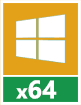 |
Windows 8 Downloads - OpenOffice Writer Insert Multiple Pictures Software awards
OpenOffice Writer Insert Multiple Pictures Software - Full description
Welcome to the ultimate destination for Windows 8 software downloads! Discover the remarkable "OpenOffice Writer Insert Multiple Pictures Software" by Sobolsoft. This ingenious tool empowers you to effortlessly enhance your OpenOffice Writer documents by seamlessly inserting multiple pictures with ease. Boost your productivity and creativity with this user-friendly software. Say goodbye to tedious manual picture insertion and embrace the efficiency of Sobolsoft's solution. Upgrade your OpenOffice Writer experience today!
OpenOffice Writer Insert Multiple Pictures Software for Windows 8 - Post your review
OpenOffice Writer Insert Multiple Pictures Software Windows 8 related downloads
OpenOffice.org is the leading open-source office software suite for word processing, spreadsheets, presentations, graphics, databases and more. It is available in many languages and works on all common computers. It ...
This software offers a solution to users who want to add multiple images to a Word document. Select image files individually, ...
This software offers a solution to users who want to insert one or more image files into a new MS Excel file. Formatting options insert all images into one sheet or insert one ...
the complete office suite that's completely portable OpenOffice.org Portable is the complete OpenOffice.org office suite including a word processor, spreadsheet, presentation ...
This software offers a solution to users who want to split OpenOffice Writer documents into separate files. The user simply drags ...
This software offers a solution to users who want to search one or more OpenOffice Writer documents for the same string, simultaneously. This search ...
This software offers a solution to users who want to extract e-mail addresses from one or more OpenOffice Writer documents. The user simply adds files or an ...
This software offers a solution to users who want to merge two or more Open Office Writer documents into one. The user simply adds files ...
This software offers a solution to users who want to change properties of multiple OpenOffice Writer documents. Editable fields are title, subject, ...
This software offers a solution to users who want to convert multiple OpenOffice Writer documents into PDF files without using Adobe Acrobat. ...
Windows 8 Coupons
-
IObit Uninstaller
35% Off -
EaseUS
20% off -
IObit Software Updater
35% Off -
MacX Media Management Bundle
70% Off -
WinX DVD Copy Pro
42% Off
Saved Downloads
You have not saved any software.
Click "Save" next to each software.
Click "Save" next to each software.
Would you like to receive announcements of new versions of your software by email or by RSS reader?
FREE Registration Here!
Win8 Download Picks
Top Win8 Downloads
- Microsoft Office 2013
- Microsoft Excel
- 4POSRENTAL
- Microsoft Excel Viewer
- Microsoft Office 2010 x32
- Microsoft Office 2007 Service Pack
- Microsoft Office 2016
- SQLite Developer
- Microsoft Office 365
- Donarius
- Microsoft Office 2010 Service Pack
- Microsoft PowerPoint
- Microsoft Office 2010 x64
- Flip Book Printer
- Convert Database