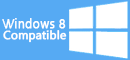Open OST File in Outlook - Windows 8 Downloads

Open OST File in Outlook 2.5
Discover a game-changing software that effortlessly opens OST files in Outlook. Seamlessly convert and access your data with "Open OST File in Outlook" - a must-have tool for Windows 8 users.
Open OST File in Outlook 2.5 - Key details
| License: | Shareware |
|---|---|
| Price: | $32.00 |
| File Size: | 4.54 MB |
| Released: | May 18, 2019 |
| Downloads: | Total: 15 | This Week: 0 |
| Keywords: | open ost file in outlook, DakonTools, user-friendly interface, Open OST File in Outlook, seamless integration, open ost in microsoft outlook, reliable performance, open ost file, software review, OST to PST converter, open and import ost, efficient conversion, open and convert ost, open ost |
| Author: | DakonTools |
| Author URL: | http://www.dakontools.com/ost-to-pst-converter.html |
 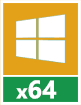 |
Windows 8 Downloads - Open OST File in Outlook awards
Open OST File in Outlook - Full description
Introducing "Open OST File in Outlook" by DakonTools, a powerful software designed exclusively for Windows 8. Seamlessly convert OST files to PST format, ensuring easy accessibility and compatibility with Outlook. With its user-friendly interface and efficient performance, this tool simplifies the process, making it a must-have for professionals and individuals alike. Experience hassle-free OST to PST conversion with DakonTools!
Open OST File in Outlook for Windows 8 - Post your review
Open OST File in Outlook Windows 8 related downloads
OST Viewer is one such an ideal OST File Viewer solution that open your data from corrupt OST file with attachments ...
Aryson OST Viewer is a smart and most recommended tool that can open and view OST files and allows users to ...
Download Softaken Free OST Viewer Software to view MS Outlook OST files without MS Outlook installation. This is an advanced utility for those ...
Is your OST file corrupted? and you continuously search best recovery tool , then users InFixi OST to PST software perfectly suited on your corrupted ...
Windows 8 Coupons
-
WinX DVD Ripper
50% Off -
FREE VPN PROXY by SEED4.ME WINDOWS
Free VPN by Seed4Me -
WinX HD Video Converter
56% Off -
EaseUS
20% off -
MacX Media Management Bundle
70% Off
Saved Downloads
You have not saved any software.
Click "Save" next to each software.
Click "Save" next to each software.
Would you like to receive announcements of new versions of your software by email or by RSS reader?
FREE Registration Here!
Win8 Download Picks
Top Win8 Downloads
- XePlayer
- CPU Cooling Master - Laptop Cooler
- SuperRam
- Realtek High Definition Audio driver
- BlueStacks App Player
- Directory Monitor Portable
- Windows 8
- VisualCron
- GoodSync2Go
- Advanced Serial Data Logger Lite
- Advanced Serial Data Logger Enterprise
- Advanced Driver Updater
- MiniTool Power Data Recovery Boot Disk
- Directory Monitor
- PickMeApp Pro