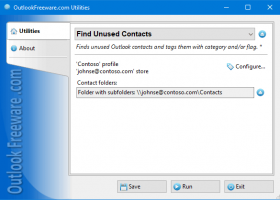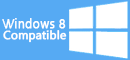Find Unused Contacts - Windows 8 Downloads

Find Unused Contacts 4.11
Introducing "Find Unused Contacts" - a powerful Windows 8 software that efficiently identifies and marks unused contacts in Outlook. Streamline your contact list effortlessly and reclaim valuable space. Enhance your Outlook experience with this must-have tool.
Find Unused Contacts 4.11 - Key details
| License: | Freeware |
|---|---|
| Price: | FREE |
| File Size: | 316 kB |
| Released: | Jan 10, 2019 |
| Downloads: | Total: 39 | This Week: 0 |
| Keywords: | contacts, find, add-on, freeware, free, Find Unused Contacts, software review, add-in, efficiency, Relief Software, contact management, OutlookFreeware, productivity, Outlook, outlook |
| Author: | Relief Software |
| Author URL: | http://www.reliefjet.com |
 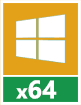 |
Windows 8 Downloads - Find Unused Contacts awards
Find Unused Contacts - Full description
Welcome to the ultimate destination for Windows 8 software downloads! Discover the remarkable "Find Unused Contacts" by Relief Software, exclusively designed to declutter your Outlook contacts effortlessly. This innovative tool identifies and marks unused contacts, freeing up valuable space and streamlining your communication. With its user-friendly interface and lightning-fast performance, managing your Outlook contacts has never been easier. Say goodbye to clutter and hello to efficiency with "Find Unused Contacts" – a must-have software for Windows 8 users.
Find Unused Contacts for Windows 8 - Post your review
Find Unused Contacts Windows 8 related downloads
Free tool to find unused contacts and mark them with categories or a flag. Leave only the contacts you're using in your work then filter, delete, ...
Windows 8 Coupons
-
WinX MediaTrans
63% Off -
MacX DVD Ripper Pro
50% Off -
IObit Software Updater
35% Off -
Driver Booster
35% Off -
WinX DVD Ripper
50% Off
Saved Downloads
You have not saved any software.
Click "Save" next to each software.
Click "Save" next to each software.
Would you like to receive announcements of new versions of your software by email or by RSS reader?
FREE Registration Here!