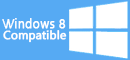EMCO Network Inventory Enterprise - Windows 8 Downloads

EMCO Network Inventory Enterprise 5.8.24.11003
Explore the robust features of EMCO Network Inventory Enterprise. This powerful tool offers comprehensive network inventory management, making it easy to track and manage all hardware and software assets across your enterprise.
EMCO Network Inventory Enterprise 5.8.24.11003 - Key details
| License: | Trialware |
|---|---|
| Price: | $229.00 |
| File Size: | 28.30 MB |
| Released: | Feb 27, 2024 |
| Downloads: | Total: 328 | This Week: 0 |
| Keywords: | network auditing, EMCO Network Inventory Enterprise, hardware tracking, remote scanning, license compliance, network, inventory, network inventory, IT asset management, software inventory management, network auditor, Emco Software, hardware inventory, audit |
| Author: | Emco Software |
| Author URL: | https://emcosoftware.com/ |
 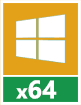 |
Windows 8 Downloads - EMCO Network Inventory Enterprise awards
EMCO Network Inventory Enterprise - Full description
Explore the world of efficient network management with EMCO Network Inventory Enterprise, a product of Emco Software. This robust software is a powerful tool for Windows 8 users, designed to streamline the process of network inventory management. With its user-friendly interface, it offers comprehensive features that allow you to track hardware and software inventory across your network. It also provides detailed reports, making it easier to monitor and manage network assets. EMCO Network Inventory Enterprise is a must-have for IT professionals seeking to optimize their network management tasks.
EMCO Network Inventory Enterprise for Windows 8 - Post your review
EMCO Network Inventory Enterprise Windows 8 related downloads
An award-winning network inventory software for organizations of any sizes. It offers ... for remote audit of every PC in your network without having to install client modules. By using ...
Windows 8 Coupons
-
IObit Malware Fighter
35% Off -
MacX Media Management Bundle
70% Off -
WinX MediaTrans
63% Off -
Media Player Morpher
85% Off -
FREE VPN PROXY by SEED4.ME WINDOWS
Free VPN by Seed4Me
Saved Downloads
You have not saved any software.
Click "Save" next to each software.
Click "Save" next to each software.
Would you like to receive announcements of new versions of your software by email or by RSS reader?
FREE Registration Here!
Win8 Download Picks
Top Win8 Downloads
- Google Chrome Portable
- Adobe Flash Player 10 for 64-bit Windows
- Dropbox
- TeamViewer Host
- Universal Maps Downloader
- TeamViewer Portable
- TeamViewer QuickSupport
- Free Download Manager
- Internet Download Manager
- ReminderFox
- Arctic Torrent
- FileZilla
- AbsoluteTelnet Telnet / SSH Client
- FSS Google Maps Downloader
- Bitlord