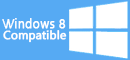Dual Monitor Taskbar - Windows 8 Downloads

Dual Monitor Taskbar 1.22.021813
Discover the ultimate solution for managing multiple screens with Dual Monitor Taskbar. Enhance productivity and effortlessly navigate between monitors with this intuitive software.
Dual Monitor Taskbar 1.22.021813 - Key details
| License: | Open Source |
|---|---|
| Price: | FREE |
| File Size: | 584 kB |
| Released: | Aug 31, 2015 |
| Downloads: | Total: 310 | This Week: 0 |
| Keywords: | monitor, user-friendly, multitasking, system taskbar, productivity, SourceForge, taskbar, dual screen, software review, taskbar extender, extend, Cristi Diaconu, dual monitor taskbar, customization |
| Author: | Cristi Diaconu |
| Author URL: | http://sourceforge.net/projects/dualmonitortb/ |
 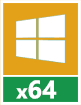 |
Windows 8 Downloads - Dual Monitor Taskbar awards
Dual Monitor Taskbar - Full description
Welcome to the ultimate destination for Windows 8 software downloads! Discover the remarkable "Dual Monitor Taskbar" developed by the talented Cristi Diaconu. This ingenious software enhances your productivity by extending your taskbar across multiple monitors seamlessly. Enjoy effortless multitasking and quick access to all your open applications, making work a breeze. With its user-friendly interface and customizable features, "Dual Monitor Taskbar" is a must-have for anyone seeking a more efficient and organized desktop experience. Elevate your workflow today with this exceptional software.
Dual Monitor Taskbar for Windows 8 - Post your review
Dual Monitor Taskbar Windows 8 related downloads
Argus Monitor runs as a background task and constantly monitors the health status of your hard disks. You ... next 24 hours of operation. Argus Monitor also stores the S.M.A.R.T. status of every drive ...
Taskbar stats Display live system stats on Windows's taskbar Features: - Display Netspeed, CPU&RAM usage, Disk Speed ... install, you might have to right-click on the taskbar 2 times to show menu of TaskbarStats. ...
Mouse Monitor shows statistics on the use of the mouse. ... for all gadget's elements, including background. Note: Mouse Monitor doesn't run under a 64 bit sidebar. To ...
System Monitor II will shows you all core CPU usage ... have to spend some time on it. System Monitor II works on both 32-bit and 64-bit systems. ...
DiskMonitor enables a network administrator to monitor local and networked disks, graphically view usage history, receive custom emails alerts, recurs ...
The Portable EF System Monitor application was designed to be a comprehensive tool ... running on your network. The Portable EF System Monitor application was designed to be a comprehensive tool ...
GPU Monitor is a handy Windows 10 sidebar gadget lets you monitor the most recent stats of your NVIDIA or/and ... especially for the overclockers and gamers. Though GPU Monitor is just a gadget, it provides many information ...
Overseer Network Monitor uses an ICMP ping command to test for ... a network device. This can be used to monitor routers, switches, Windows servers, Linux Servers, IP Cameras, ...
Network Monitor II is free indicator of the Internet connection for monitoring the status and activity of your connection, namely ... country flag are use SSL protocol. With Network Monitor II information can be accessed without installing any ...
The Open Hardware Monitor is a free open source application that monitors temperature sensors, fan speeds, voltages, load and clock speeds of a computer. The Open Hardware Monitor supports most hardware monitoring chips found on todays ...
Windows 8 Coupons
-
MacX Video Converter Pro
56% Off -
MacX DVD Ripper Pro
50% Off -
Advanced SystemCare
35% Off -
EaseUS
20% off -
Media Player Morpher
85% Off
Saved Downloads
You have not saved any software.
Click "Save" next to each software.
Click "Save" next to each software.
Would you like to receive announcements of new versions of your software by email or by RSS reader?
FREE Registration Here!
Win8 Download Picks
Top Win8 Downloads
- XePlayer
- CPU Cooling Master - Laptop Cooler
- SuperRam
- BlueStacks App Player
- Realtek High Definition Audio driver
- Windows 8
- VisualCron
- Directory Monitor Portable
- GoodSync2Go
- Advanced Serial Data Logger Enterprise
- Advanced Serial Data Logger Lite
- Windows 8 x64
- MiniTool Power Data Recovery Boot Disk
- BestSync Portable x64
- Directory Monitor