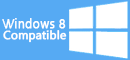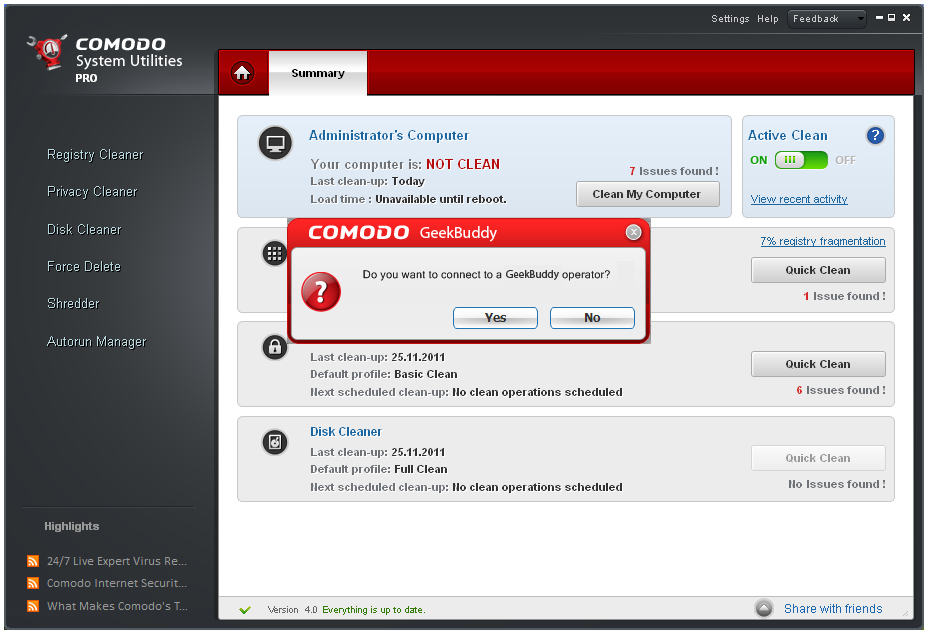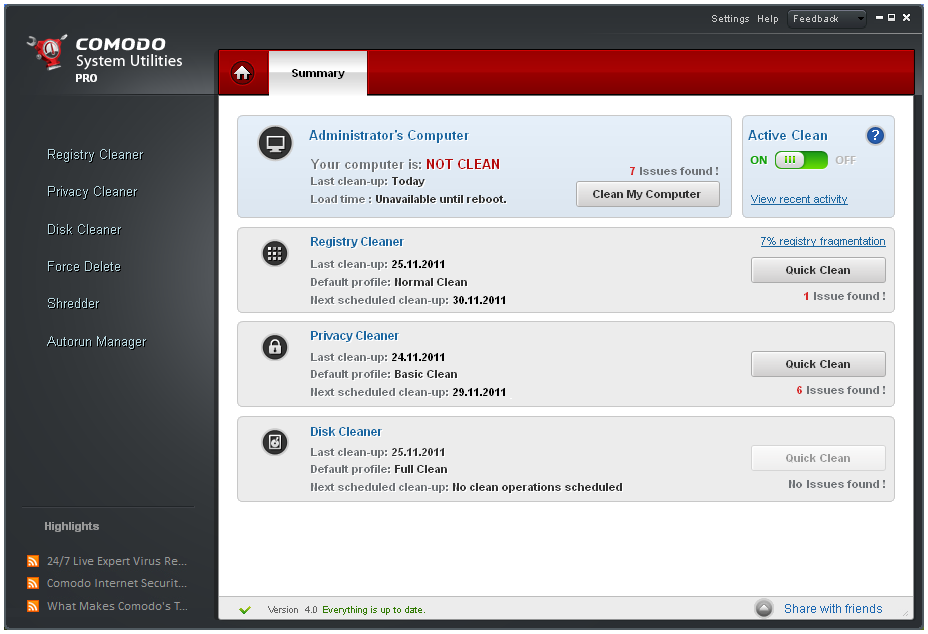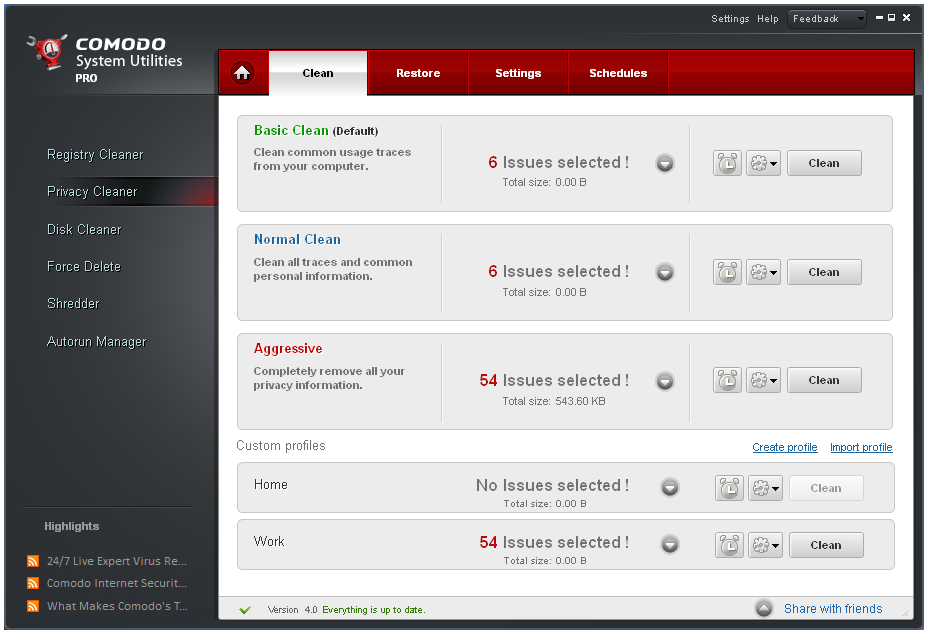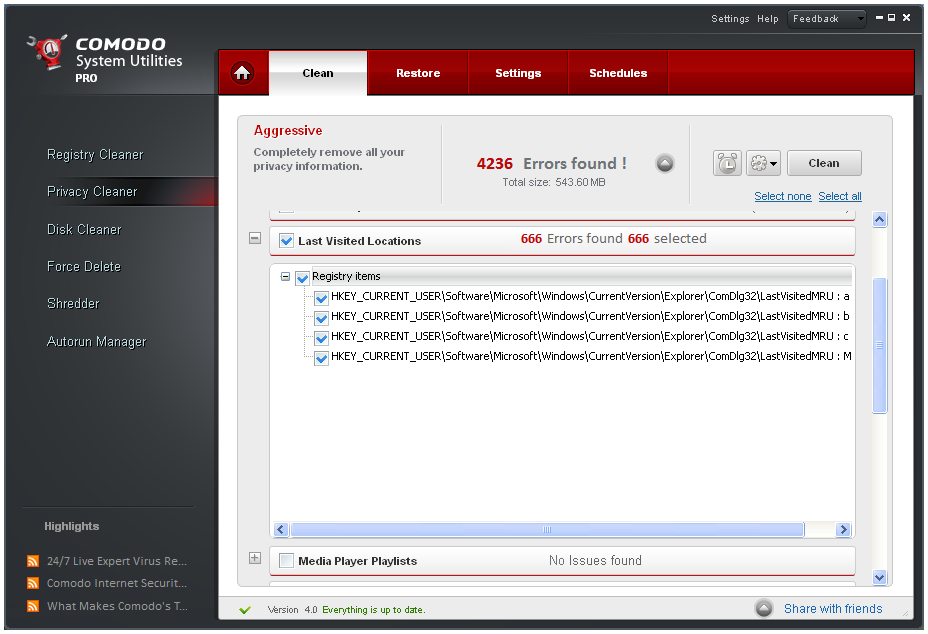Comodo System Cleaner (64 bit) - Windows 8 Downloads

Comodo System Cleaner (64 bit) 4.0.30135.26
Comodo System Cleaner (64 bit) 4.0.30135.26 - Key details
| License: | Freeware |
|---|---|
| Price: | FREE |
| File Size: | 12.90 MB |
| Released: | Jan 10, 2022 |
| Downloads: | Total: 2195 | This Week: 0 |
| Keywords: | Optimizer x64, Cleaner x64, Windows x64, System Optimizer x64, 64 bit, x64 Tweaker, junk file removal, System Tweaker x64, System Cleaner x64, privacy protection, Comodo System Cleaner, registry cleaning, system optimization, system utilities, Comodo Inc |
| Author: | Comodo Inc |
| Author URL: | https://www.comodo.com/ |
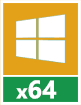 |
Windows 8 Downloads - Comodo System Cleaner (64 bit) awards
Comodo System Cleaner (64 bit) - Screenshots
Comodo System Cleaner (64 bit) - Full description
Discover the power of a clean system with Comodo System Cleaner (64 bit), a top-tier software developed by Comodo Inc. This software is a must-have for Windows 8 users seeking to optimize their system's performance. It offers a comprehensive suite of cleaning features, designed to sweep away unnecessary files, fix registry errors, and enhance overall system speed. The 64-bit version ensures seamless operation on Windows 8 systems, providing a smooth user experience. With Comodo System Cleaner, you can enjoy a clutter-free, efficient, and well-maintained system. This software is a testament to Comodo Inc's commitment to delivering high-quality system utilities.
Comodo System Cleaner (64 bit) for Windows 8 - Users' reviews
Comodo System Cleaner (64 bit) for Windows 8 - Post your review
Comodo System Cleaner (64 bit) Windows 8 related downloads
Windows 8 Coupons
-
WinX DVD Copy Pro
42% Off -
MacX Media Management Bundle
70% Off -
MacX DVD Ripper Pro
50% Off -
IObit Malware Fighter
35% Off -
IObit Uninstaller
35% Off
Saved Downloads
Click "Save" next to each software.
Would you like to receive announcements of new versions of your software by email or by RSS reader?
FREE Registration Here!
Win8 Download Picks
Top Win8 Downloads
- XePlayer
- CPU Cooling Master - Laptop Cooler
- SuperRam
- BlueStacks App Player
- Directory Monitor Portable
- GoodSync2Go
- Realtek High Definition Audio driver
- Windows 8
- VisualCron
- Advanced Serial Data Logger Lite
- Directory Monitor
- Advanced Serial Data Logger Enterprise
- Advanced Driver Updater
- Copernic Desktop Search Home
- SIW