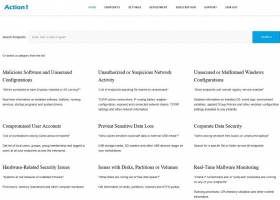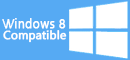Action1 Run App with Command Line - Windows 8 Downloads

Action1 Run App with Command Line 2.5
Discover the ultimate tool to effortlessly run applications with command line on Windows 8. Enhance your productivity with Action1 Run App with Command Line software.
Action1 Run App with Command Line 2.5 - Key details
| License: | Freeware |
|---|---|
| Price: | FREE |
| File Size: | 5.28 MB |
| Released: | Aug 28, 2018 |
| Downloads: | Total: 21 | This Week: 0 |
| Keywords: | command line interface, how to remotely start an application, run remote command windows, software review, application management, IT administration, hell, remote execution, PSexec, Action1 Corporation, psexec remote cmd, run exe on remote computer using cmd, automation tool, psexec @file, remote com, r on network, wmic run remote command, Action1 Run App with Command Line |
| Author: | Action1 Corporation |
| Author URL: | https://www.action1.com |
 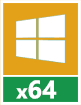 |
Windows 8 Downloads - Action1 Run App with Command Line awards
Action1 Run App with Command Line - Full description
Welcome to the ultimate destination for Windows 8 software downloads! Discover the ingenious "Action1 Run App with Command Line" by Action1 Corporation. This remarkable tool empowers you to effortlessly execute applications via the command line, enhancing your productivity and streamlining your workflow. Seamlessly navigate our user-friendly website to unlock the full potential of Windows 8 with this game-changing software. Embrace the future of command line execution with Action1 Run App with Command Line!
Action1 Run App with Command Line for Windows 8 - Post your review
Action1 Run App with Command Line Windows 8 related downloads
This free remote software installation utility deploys software without using any specialized software deployment tools and acts similar installing software remotely using wmic, command line tools (such as if you installed software ...
... printer remotely or do other print management on remote computers. It works similar to adding a printer remotely using PowerShell or installing a printer remotely via psexec or other command line tools, but it€s centrally ...
... to understand how to close ports on Windows without using block port command line tools (such as netsh block port) or ...
... remote uninstall software tool will remotely uninstall software without using tools like psexec, DameWare, UninstallView or running any PowerShell scripts to ...
... adds a user to a local group on remote computers. You can use it to add users to local Administrators group without using command line remotely (similar to running "net ...
... service on remote servers, restart Windows services from command line (sc.exe) or using PowerShell to restart services. Some ... restart in order to restore the important functionality without rebooting the entire computer. Action1 can restart services ...
... and viruses brought by users on USB devices. Action1 can help to implement USB port lock and ... Cloud and manage endpoints more efficiently. Sign-up for Action1 Free Edition to enable IT workload automation and ...
... fail to install for whatever reason. Sign-up for Action1 Free Edition to enable IT workload automation and orchestrate job scheduling. Action1 allows to run manual and scheduled batch processes ...
... to executing a "route add" or "route delete" command in Windows to add a persistent route or ... connections and not the default routes. Sign-up for Action1 Free Edition to enable IT workload automation and ...
... looking how to enable Remote Desktop on Windows without previously configuring it properly, this action can help ... providing a preconfigured RDP connection file. Sign-up for Action1 Free Edition to enable IT workload automation and ...
Windows 8 Coupons
-
MacX Video Converter Pro
56% Off -
IObit Software Updater
35% Off -
WinX DVD Ripper
50% Off -
MacX DVD Video Converter
58% Off -
MacX MediaTrans
63% Off
Saved Downloads
You have not saved any software.
Click "Save" next to each software.
Click "Save" next to each software.
Would you like to receive announcements of new versions of your software by email or by RSS reader?
FREE Registration Here!
Win8 Download Picks
Top Win8 Downloads
- Google Chrome Portable
- Internet Download Optimizer
- Adobe Flash Player 10 for 64-bit Windows
- Dropbox
- TeamViewer Host
- Universal Maps Downloader
- FileZilla
- TeamViewer QuickSupport
- TeamViewer Portable
- ReminderFox
- FSS Google Maps Downloader
- AbsoluteTelnet Telnet / SSH Client
- Internet Download Manager
- Arctic Torrent
- PuTTY