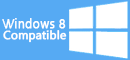RasterVect 15.8 - Windows 8 Downloads

RasterVect 15.8 15.8
Discover RasterVect 15.8, a powerful software that effortlessly converts raster images into vector format. Unleash your creativity and enhance your designs with this intuitive tool, available for download on a leading Windows 8 software platform.
RasterVect 15.8 15.8 - Key details
| License: | Demo |
|---|---|
| Price: | $79.95 |
| File Size: | 12.70 MB |
| Released: | Apr 1, 2010 |
| Downloads: | Total: 310 | This Week: 0 |
| Keywords: | raster converter, RasterVect 15.8, advanced features, raster to vector, user-friendly interface, precision, image conversion, software review, RasterVect Software, raster, vector, vector format, raster2vector, vectorization tool |
| Author: | RasterVect Software |
| Author URL: | http://www.rastervect.com/ |
 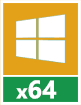 |
Windows 8 Downloads - RasterVect 15.8 awards
RasterVect 15.8 - Full description
Introducing RasterVect 15.8, an exceptional software developed by RasterVect Software. This powerful tool effortlessly converts raster images into vector formats, offering unparalleled precision and flexibility. With its user-friendly interface and extensive range of features, RasterVect 15.8 is a must-have for graphic designers, architects, and anyone working with digital images. Experience seamless conversions, enhanced editing capabilities, and seamless integration with Windows 8. Download RasterVect 15.8 now and unlock a world of possibilities for your creative projects.
RasterVect 15.8 for Windows 8 - Post your review
RasterVect 15.8 Windows 8 related downloads
... is very easy to use, and also has advanced features for restoring faded colors, batch scanning and other features used ...
... is very easy to use, and also has advanced features for restoring faded colors, batch scanning and other features used ...
HyperSnap is the fastest and easiest way to take screen captures as imagesfrom any part of Windows screen. Combines the power ...
... send to any pre-set destination. Zoom for better precision by rotating the mouse wheel while dragging with the mouse around ...
... remove and replace parts - Add and edit vector items - Trace graphics into editable vectors - Combine vectors in many ways, add styles, ...
... video hosting, you also get a number of advanced features like enterprise-grade security, deep analytics and a content management system ...
Screen Capture software with High Fidelity Vector Graphics Annotation Tools and Effects. Capture anything on ... transparency and shadow. Annotate your screenshots with high-fidelity vector graphics tools. Crop captured images, rotate, add reflections, ...
The iuVCS is a successor of the iuVCR video capture utility. It is based on the totally new capture engine and ...
... record what you hear from the computer speakers. Advanced features includes time stamp your videos, schedule a recording, hotkeys, adjust ...
... anything that scrolls - horizontally or vertically, a precision framing tool and flexible full-screen preview. Capture exact copies of anything ...
Windows 8 Coupons
-
IObit Uninstaller
35% Off -
FREE VPN PROXY by SEED4.ME WINDOWS
Free VPN by Seed4Me -
WinX DVD Ripper
50% Off -
IObit Software Updater
35% Off -
Advanced SystemCare
35% Off
Saved Downloads
You have not saved any software.
Click "Save" next to each software.
Click "Save" next to each software.
Would you like to receive announcements of new versions of your software by email or by RSS reader?
FREE Registration Here!