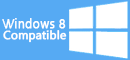MS PowerPoint Backup File Auto Save Software - Windows 8 Downloads

MS PowerPoint Backup File Auto Save Software 7.0
Discover a reliable solution to safeguard your PowerPoint files effortlessly. MS PowerPoint Backup File Auto Save Software ensures automatic backups, providing peace of mind and protecting your valuable presentations.
MS PowerPoint Backup File Auto Save Software 7.0 - Key details
| License: | Shareware |
|---|---|
| Price: | $19.99 |
| File Size: | 5.50 MB |
| Released: | Nov 30, 2008 |
| Downloads: | Total: 54 | This Week: 0 |
| Keywords: | backup file, 2007, automatically, backups, efficient, presentations, reliable, power point, files, into, user-friendly, backed, creating, autobackup, backing up, saving, Sobolsoft, extra, back up, ppt, microsoft, making, create, 2003, software, office, MS PowerPoint, company, ups, auto save, make, slide |
| Author: | Sobolsoft |
| Author URL: | https://sobolsoft.com/ |
 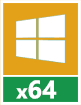 |
Windows 8 Downloads - MS PowerPoint Backup File Auto Save Software awards
MS PowerPoint Backup File Auto Save Software - Full description
Welcome to the ultimate destination for all your Windows 8 software needs! Discover the ingenious "MS PowerPoint Backup File Auto Save Software" by Sobolsoft, a game-changer in data security. This remarkable tool ensures your precious PowerPoint files are safeguarded automatically, sparing you from potential losses. With its user-friendly interface and seamless functionality, effortlessly create backups of your presentations, granting you peace of mind. Don't let unexpected mishaps erase your hard work – get Sobolsoft's backup software today and protect your PowerPoint files with ease.
MS PowerPoint Backup File Auto Save Software for Windows 8 - Post your review
MS PowerPoint Backup File Auto Save Software Windows 8 related downloads
This software offers a solution to users who want to automatically save all open MS Word documents to a separate backup file. These file backups occur while you work at ...
This software offers a solution to users who want to merge several Word documents into one. Options allow you to insert documents at ...
Power Point to All Converter Batch – Convert multiple ppt or pptx files into other formats. The name Power Point to ...
Office is one of the best products ever released by Microsoft and it can even be considered as a ... for millions of users out there. The Redmond-based software giant has continuously improved its Office suite, so ...
This software offers a solution to users who want to automatically save all open MS Excel spreadsheets to a separate backup file. These file backups occur while you work at ...
This software offers a solution to users who want to automatically save all open OpenOffice Calc spreadsheets to a separate backup file. These file backups occur while you work at ...
This software offers a solution to users who want to join multiple MSG files. The user simply chooses the MSG files or ...
This software offers a solution to users who want to join many PDFs together. This software will stack files up and down in any ...
This software offers a solution to users who want to join one or more MS Excel sheets into one. To get this software to work, simply ...
Slide Executive Desktop converts your Microsoft® PowerPoint® presentation files into a searchable knowledgebase of digital assets. The ... as workgroups of two to ten users. The software enables the users to manage the media files ...
Windows 8 Coupons
-
MacX Video Converter Pro
56% Off -
Advanced SystemCare
35% Off -
WinX HD Video Converter
56% Off -
WinX DVD Copy Pro
42% Off -
Media Player Morpher
85% Off
Saved Downloads
You have not saved any software.
Click "Save" next to each software.
Click "Save" next to each software.
Would you like to receive announcements of new versions of your software by email or by RSS reader?
FREE Registration Here!
Win8 Download Picks
Top Win8 Downloads
- Microsoft Office 2013
- Microsoft Excel
- 4POSRENTAL
- Microsoft Excel Viewer
- Microsoft Office 2010 x32
- Microsoft Office 2007 Service Pack
- SQLite Developer
- Microsoft Office 2016
- Microsoft Office 365
- Donarius
- Microsoft Office 2010 Service Pack
- Microsoft PowerPoint
- Grammarly
- Microsoft Office 2016 x64
- Microsoft Office 2010 x64