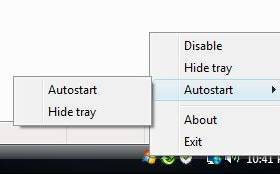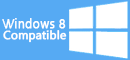KillKeys x64 - Windows 8 Downloads

KillKeys x64 1.2
Explore the power of KillKeys x64, a handy software for Windows 8. This tool disables specified keys, preventing unwanted inputs. Ideal for gamers and typists, it ensures a smooth, error-free experience.
KillKeys x64 1.2 - Key details
| License: | Open Source |
|---|---|
| Price: | FREE |
| File Size: | 10 kB |
| Released: | Dec 1, 2010 |
| Downloads: | Total: 142 | This Week: 0 |
| Keywords: | software review, disengage hotkey, disengage, system utilities, disable hotkey, open-source software, KillKeys x64, disable, keyboard disabling, hotkey customization, Stefan Sundin, hotkey, Windows compatibility, hotkey disabler |
| Author: | Stefan Sundin |
| Author URL: | http://code.google.com/p/traycd/ |
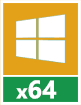 |
Windows 8 Downloads - KillKeys x64 awards
KillKeys x64 - Full description
Welcome to your one-stop destination for the download of the ingenious software, "KillKeys x64". This exceptional tool, developed by the brilliant Stefan Sundin, is designed specifically for Windows 8 users. KillKeys x64 is a utility that disables specified keys, preventing them from being accidentally pressed during crucial moments. It's a perfect solution for gamers, programmers, and anyone who needs a streamlined keyboard experience. With a simple, user-friendly interface, this software is easy to install and operate. It's a small but powerful tool that can make a big difference in your computing experience. Explore the world of efficient computing with KillKeys x64!
KillKeys x64 for Windows 8 - Post your review
KillKeys x64 Windows 8 related downloads
... Switch resolution with just a keypress! – The HotKeys can be customized This program is freeware under Creative Commons ...
... as well. Program created and maintained by Stefan Sundin. Icons by Onyx Reyes. ...
... as well. Program created and maintained by Stefan Sundin. Icons by Onyx Reyes. ...
... as well. Program created and maintained by Stefan Sundin. Icons by Onyx Reyes. ...
KillKeys disables specified keys, preventing programs from picking them up. ... effectively become dead keys that does nothing while KillKeys is enabled. The default behavior is to ...
... just the click of a button or a hotkey, the taskbar is disabled from any side of the screen, providing the ...
... it. You can activate it by pressing a hotkey on your keyboard. Then you can type keywords to open files, ...
... appears where your mouse is by pressing a hotkey (default is F1) or your middle mouse button, other options available. ...
... any time, press one of the the activation hotkeys to make the crosshairs appear. There are two activation hotkeys: * Roving hotkey: press to make the ...
... Desktop) Each desktop can be assigned a global hotkey. Switching to this specific desktop is now as ... You can activate the next/previous desktop using customizable hotkeys Optionally, you can have an OSD (On Screen ...
Windows 8 Coupons
-
EaseUS
20% off -
Media Player Morpher
85% Off -
WinX DVD Ripper
50% Off -
IObit Malware Fighter
35% Off -
FREE VPN PROXY by SEED4.ME WINDOWS
Free VPN by Seed4Me
Saved Downloads
You have not saved any software.
Click "Save" next to each software.
Click "Save" next to each software.
Would you like to receive announcements of new versions of your software by email or by RSS reader?
FREE Registration Here!
Win8 Download Picks
Top Win8 Downloads
- SoundPackager
- Windows 8 Themes
- Active Dancer
- Call Of Duty Special Edition Animated Wallpaper
- Ferrari Theme
- Bonzi Buddy
- Windows 8 Themes - Dynamic
- Theme Manager
- Actual Transparent Window
- SideSlide
- ClassicDesktopClock
- Windows 8 Themes - Animals
- Windows 8 Themes - World
- MyColors
- PaperPlane Smart Launch