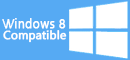CueMounter - Windows 8 Downloads

CueMounter 0.5
Explore CueMounter, a user-friendly software designed for Windows 8. This tool effortlessly mounts CUE, FLAC, APE and WV images, making it a must-have for audio enthusiasts.
CueMounter 0.5 - Key details
| License: | Freeware |
|---|---|
| Price: | FREE |
| File Size: | 1.29 MB |
| Released: | Aug 15, 2010 |
| Downloads: | Total: 246 | This Week: 0 |
| Keywords: | ISO files, mount, user-friendly interface, disc image mounting, mount image, audio extraction, Cue, mounter, mount Cue, virtual drive creation, software review, CueMounter, Cue image, CodePlex |
| Author: | CodePlex |
| Author URL: | http://www.codeplex.com/ |
 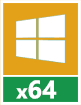 |
Windows 8 Downloads - CueMounter awards
CueMounter - Full description
CueMounter, developed by the ingenious minds at CodePlex, is a must-have software for Windows 8 users. This unique tool allows you to mount disc image files in a virtual CD/DVD drive. It's the perfect solution for those who want to access the contents of a disc without the hassle of physical media. CueMounter supports a wide range of file formats, including .cue, .img, .iso, .bin, and more, making it a versatile tool for any user. Its user-friendly interface and easy-to-use features make it a breeze to navigate, even for beginners. With CueMounter, you can easily manage your disc images, saving you time and effort. Experience the convenience and efficiency of CueMounter today!
CueMounter for Windows 8 - Post your review
CueMounter Windows 8 related downloads
The Portable CueMounter application was developed to be a small tool that makes it easier to use audio disc images ...
Windows 8 Coupons
-
MacX MediaTrans
63% Off -
WinX DVD Ripper
50% Off -
IObit Software Updater
35% Off -
MacX DVD Video Converter
58% Off -
EaseUS
20% off
Saved Downloads
You have not saved any software.
Click "Save" next to each software.
Click "Save" next to each software.
Would you like to receive announcements of new versions of your software by email or by RSS reader?
FREE Registration Here!