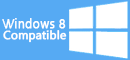Add Effects To Multiple Images Software - Windows 8 Downloads

Add Effects To Multiple Images Software 7.0
Discover the perfect tool to enhance your images effortlessly. Add Effects To Multiple Images Software for Windows 8 offers a seamless and user-friendly experience, allowing you to transform multiple pictures with ease. Unleash your creativity today!
Add Effects To Multiple Images Software 7.0 - Key details
| License: | Shareware |
|---|---|
| Price: | $19.99 |
| File Size: | 3.58 MB |
| Released: | Feb 16, 2014 |
| Downloads: | Total: 123 | This Week: 0 |
| Keywords: | Sobolsoft, pics, pictures, photos, colorize, gray, vintage, special, retro, change, darken, flipping, mirror, filters, editor, glitter, adding, Enhancements, how to add, Image Editing, create, flip, Versatile, Software, photoshop, pixel, jpegs, Add Effects, gifs, grain, imaging, black and white, User-Friendly, Multiple Images, lighten, extra, cool, old |
| Author: | Sobolsoft |
| Author URL: | https://sobolsoft.com/ |
 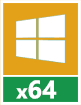 |
Windows 8 Downloads - Add Effects To Multiple Images Software awards
Add Effects To Multiple Images Software - Full description
Introducing "Add Effects To Multiple Images Software" by Sobolsoft, a game-changing tool for Windows 8 users. This remarkable software empowers you to effortlessly enhance multiple images with stunning effects, saving you valuable time and effort. With its user-friendly interface and extensive range of effects, you can transform your photos into captivating masterpieces in just a few clicks. Whether you're a professional photographer or an amateur enthusiast, this software is a must-have for unleashing your creativity. Elevate your image editing experience with "Add Effects To Multiple Images Software" and witness the magic unfold before your eyes.
Add Effects To Multiple Images Software for Windows 8 - Post your review
Add Effects To Multiple Images Software Windows 8 related downloads
This software offers a solution to users who want to add multiple images (JPG, PSD, PNG, GIF, etc.) to a Photshop ...
This software offers a solution for users who want to place images on top of each other with some transparency so that all images can be seen in one image file. The ...
This software offers a solution to users who want to add a time and date watermark to many pictures at once. Simply add pictures individually, by folder, ...
This software offers a solution to users who want to extract color data from one or more images. The user adds the files or an entire ...
This software offers a solution to users who want to split images into parts and have them displayed in an ... choosing an output folder, a large number of images can be split with just one click. The ...
This software offers a solution to users who want to ... white) before starting the process. Using time saving software, a large number of pictures can be cropped ...
This software offers a solution to users who want to print multiple Photoshop (PSD) files. The user simply adds required files ...
This software offers a solution to users who want to automatically save all open Photoshop documents to a separate backup file. These file ...
This software offers a solution to users who want to ... the clipboard, a text file or Excel file. Photoshop 7.0 or higher required. ...
This software offers a solution to users who want to create multiple QR codes from regular text. QR codes are ... smartphones, scanners and other devices. To use this software, simply load a collection of texts from a ...
Windows 8 Coupons
-
MacX DVD Ripper Pro
50% Off -
Advanced SystemCare
35% Off -
EaseUS
20% off -
WinX DVD Copy Pro
42% Off -
MacX DVD Video Converter
58% Off
Saved Downloads
You have not saved any software.
Click "Save" next to each software.
Click "Save" next to each software.
Would you like to receive announcements of new versions of your software by email or by RSS reader?
FREE Registration Here!